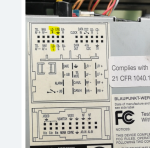Hello fellow T5 owners!
Greetings from Croatia
I have a T5 Multivan v6 with RNS 2 (CD version) and I was planning to upgrade to a more modern android car radio.
After looking at all the double din options and seeing it on a few YT videos I've opted for ATOTO S8 pro. In the videos, it was mostly plug and play as with ATOTO you receive 3 types of harness (2 of them being ISO and one just labeled wires. Unfortunately, as with everything in electronics for me this is not the case of plug and play.
My radio is connected to an amp which is underneath the passenger seat (left hand drive). I believe the amp has 12 channels. Found out that for vans with navigation, they installed 12 ch amp. Correct me if I'm wrong as I can't find more details on this or the wire diagram of the amp.
Also, the RNS 2 has a quadlock and not ISO. The quadlock doesn't have speaker wires going into the radio as they are driven by amp. So i have to figure out how to connect everything and retain all the previous functionality (steering wheel controls, GPS antenna, FM/AM antenna, normal speaker operation...)
I'm not a car radio specialist so have this in mind
The ATOTO comes with its own GPS antenna but if I can use the existing one it would be great as it is on the roof of the car.
I would be grateful if someone could help me out in this mess
Thanks for the help!!
Here are some pictures from my old radio.
![Image]()
I suppose these are original GPS, FM and AM antennas. So for the FM and AM I will need some kind of converter from FAKRA
Also, I'm not sure the original GPS fakra connector will fit my plug.
![Image]()
Close up on my quadlock
![Image]()
Original radio when pulled out
![Image]()
Close up on the quadlock No2
![Image]()
![Image]()
Front side of the quadlock
![Image]()
RNS 2 wire piout
Greetings from Croatia
I have a T5 Multivan v6 with RNS 2 (CD version) and I was planning to upgrade to a more modern android car radio.
After looking at all the double din options and seeing it on a few YT videos I've opted for ATOTO S8 pro. In the videos, it was mostly plug and play as with ATOTO you receive 3 types of harness (2 of them being ISO and one just labeled wires. Unfortunately, as with everything in electronics for me this is not the case of plug and play.
My radio is connected to an amp which is underneath the passenger seat (left hand drive). I believe the amp has 12 channels. Found out that for vans with navigation, they installed 12 ch amp. Correct me if I'm wrong as I can't find more details on this or the wire diagram of the amp.
Also, the RNS 2 has a quadlock and not ISO. The quadlock doesn't have speaker wires going into the radio as they are driven by amp. So i have to figure out how to connect everything and retain all the previous functionality (steering wheel controls, GPS antenna, FM/AM antenna, normal speaker operation...)
I'm not a car radio specialist so have this in mind
The ATOTO comes with its own GPS antenna but if I can use the existing one it would be great as it is on the roof of the car.
I would be grateful if someone could help me out in this mess
Thanks for the help!!
Here are some pictures from my old radio.
I suppose these are original GPS, FM and AM antennas. So for the FM and AM I will need some kind of converter from FAKRA
Also, I'm not sure the original GPS fakra connector will fit my plug.
Close up on my quadlock
Original radio when pulled out
Close up on the quadlock No2
Front side of the quadlock
RNS 2 wire piout